�P(gu��n)��event.cancelBubble������
�P(gu��n)��event.cancelBubble������ ����HTML�еČ����njӴνY(ji��)��(g��u)������һ��(g��)Table�����˶���(g��)TR��һ��(g��)TR�����˶���(g��)TD. ���c(di��n)���O(sh��)Ӌ(j��)�� http://www.djasp.Net��ȫ������WEB���g(sh��)վ�c(di��n)���gӭ����L����Bubble��һ��(g��)�¼����ԏ��ӹ�(ji��)�c(di��n)��(ji��)�c(di��n)���f���������(bi��o)�c(di��n)����һ��(g��)TD����(d��ng)ǰ��event.srcElement���@��(g��)TD�������@�Nð�ݙC(j��)��ʹ����ԏ�TR����Table̎�ث@�@��(g��)�c(di��n)���¼������������event.cancelBubble���t�����ς��¼���
������ �c(di��n)���O(sh��)Ӌ(j��) http://www.djasp.Net���ռ��������x�^�o��֮���D(zhu��n)�d���e��(g��)���ε����ӣ� �˃�(n��i)�݁�Դ�� ���c(di��n)���O(sh��)Ӌ(j��)�� http://www.djasp.Net �W(w��ng)퓾����YӍ�ٷ��W(w��ng)վ��������]����CSS��������ͬ���׃�������ϵ����а��o�Č���������������load�ꮅ��ʹ����body��ʹ��onmouseover�����y(t��ng)һ��׃���(bi��o)�ڰ��o�Ϻ��x�_���style�������Ì�ÿ��(g��)���o����һ߅�� Ո��I�� ���c(di��n)���O(sh��)Ӌ(j��)�� http://www.djasp.Net �W(w��ng)վ�ϵă�(n��i)�����x�x�������������£� Ո��I�� ���c(di��n)���O(sh��)Ӌ(j��)�� http://www.djasp.Net �W(w��ng)վ�ϵă�(n��i)�����x�x������ ���Ӿ���(zh��n)������ a lot of events are passed upward through the DOM object structure, but you can use event.cancelBubble=true to stop this "bubbling". For example, if you click on the following button, the alert message boxes in both the button��s onclick event handler and the document��s onclick event handler will be displayed. But if you uncomment the cancelBubble line, you will only see the alert box in the button��s event handler get displayed: function document.onclick() { alert("in the document��s event handler!"); } function clickMe() { alert("in the button��s event handler!"); //event.cancelBubble = true; } < span>
- TEL��131 7970 3111
-
�۾W(w��ng)��
- ������S�a
- �P(gu��n)ע�����ھ�

-
�֙C(j��)�W(w��ng)վ
- �֙C(j��)������S�a
- �M(j��n)���֙C(j��)վ
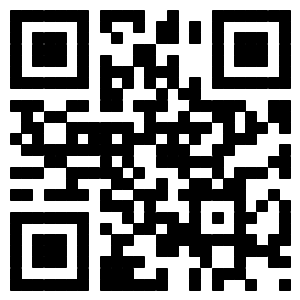
�W(w��ng)վ�؈D
���ʽ
