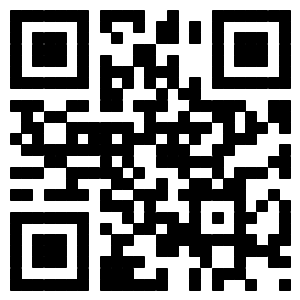Tips to brand your website ОW(wЈЃng)еОНЈдO(shЈЈ)ЕФНЈзh ЁЄ Include your logo in all pages. Position it at the top left or each page. Д_БЃУПОW(wЈЃng)эЕФзѓЩЯЗНГіЌF(xiЈЄn)logoЁЃ ЁЄ Complement your logo with a tagline or catchy sentence that summarizes your business purpose. For example "Always low prices" is the tagline for Wal-Mart. logoХдп
ГіЌF(xiЈЄn)Ы(biЈЁo)еZЛђепЪЧНщНBЦѓI(yЈЈ)ЬиќcЕФеZбдЃЌБШШчеfЃЌЁАЬьЬьЦНrЁБЪЧЮж Ќ?shЈД)Ф?biЈЁo)еZЁЃ ЁЄ Create a favicon. A favicon is that small graphic that appears next to the URL in the address bar. (chuЈЄng)НЈfaviconЁЃFaviconЪЧГіЌF(xiЈЄn)дкЕижЗкURLХдп
ЕФDаЮЁЃ ЁЄ Have a consistent look and feel in all your pages. Use a color scheme and layout that are clearly recognized across your site. ЫљгаЭтг^ОW(wЈЃng)эдO(shЈЈ)гвЊвЛжТЁЃОW(wЈЃng)еОЕФюЩЋЁЂВМОжвЊвЛжТЁЃ ЁЄ Have an About Us section, that includes all relevant information about you and your business. ОW(wЈЃng)еОдO(shЈЈ)жУЁАТ(liЈЂn)ЯЕЮвЁБАхKЃЌАќКЌЫљгаъP(guЈЁn)гкФуХcЙЋЫОЕФЯръP(guЈЁn)аХЯЂЁЃ ЁЄ Include a copyright statement at the bottom of each page. ОW(wЈЃng)эЕзВПАќКЌАцр(quЈЂn)аХЯЂЁЃ Tips on website navigation ОW(wЈЃng)еОЇ(dЈЃo)КНЯЕНy(tЈЏng) ЁЄ Design your pages to load in less than 10 seconds (50Kb maximum size, including pictures). ОW(wЈЃng)эЯТнdrщgПижЦдк10УыжЎШ(nЈЈi)ЃЈ50kbЃЌАќРЈDЦЌЃЉЁЃ ЁЄ Group your navigational options in relevant categories. ЯръP(guЈЁn)ЕФЇ(dЈЃo)КНШ(nЈЈi)ШнЗХдквЛЦ№ЁЃ ЁЄ Use common names for your menu options: Home, About Us, Contact Us, Help, Products. Avoid "clever" or "trendy" alternatives. ВЫЮкпxэЪЙгУГЃгУЕФУћЗQЃКжїэЃЌъP(guЈЁn)гкЮвЃЌТ(liЈЂn)ЯЕЮвЃЌЭжњЃЌЎa(chЈЃn)ЦЗЃЌБмУтГіЌF(xiЈЄn)rЩаЁЂСїааЕФпxэЁЃ ЁЄ If your site uses Flash, provide also an HTML version for users who prefer a less fancy, faster site. ШчЙћОW(wЈЃng)еОРћгУFlashЃЌД_БЃГіЌF(xiЈЄn)HTMLАцБОЃЌгааЉгУєВЛЯВgбЃФПЕФОW(wЈЃng)еОЁЃ ЁЄ Provide simple text navigation links at the bottom of long pages, so users donЁЏt need to scroll back up. ОW(wЈЃng)эЕзВПГіЌF(xiЈЄn)КЮЕФЮФБОцНгЃЌп@ггУєВЛБиЭЫЛиОW(wЈЃng)ээВПЁЃ ЁЄ Link your logo to your homepage, except in the homepage itself. Put a link to your homepage on all your internal pages. logoХcжїэпMаацНгЃЈГ§ШЅжїэlogoжЎЭтЃЉЃЌСэЭтЫљгаЖўМэУцвЊХcжїэпMаацНгЁЃ ЁЄ Display a "breadcrumb trail"; it is basically the path from the homepage to the page where you are. A breadcrumb trail looks like this: Home > Section > Sub-Section > Page, and it greatly facilitates navigation. еЙЪООW(wЈЃng)еОgг[ТЗОЃЌЪЧжИФжїэпMШыИїМэУцЕФТЗНЃЌБШШчеfЃЌжїэ > жїВЫЮ>ДЮМВЫЮ > ЖўМэУцЁЃп@ггУєПЩвдЗНБуЕиВйзїОW(wЈЃng)еОЁЃ ЁЄ If your site is too big, provide Search capabilities. Include a search box in the upper right corner of your homepage, and a link to a Search page from your interior pages. Freefind ( ) offers you a free and powerful search engine for your site. ШчЙћОW(wЈЃng)еОШ(nЈЈi)ШнЬЋЖрЃЌФуПЩвдЬсЙЉеОШ(nЈЈi)ЫбЫїЁЃОW(wЈЃng)еОжїэЕФгвЩЯЗНПЩвддO(shЈЈ)гЫбЫїПђЃЌЛђепЬсЙЉЫбЫїэУцЃЌвдМАШ(nЈЈi)ВПэУцХcЫбЫїэУцЕФцНгЁЃОW(wЈЃng)еОашвЊОпфЙІФмДѓЁЂУтйMЕФЫбЫїв§ЧцЁЃ ЁЄ Set your search box to search your site, not to search the web. ЫбЫїПђгУэЫбЫїОW(wЈЃng)еОШ(nЈЈi)ШнЃЌЖјВЛЪЧЫљгаОW(wЈЃng)Нj(luЈА)Ш(nЈЈi)ШнЁЃ ЁЄ Create a custom error page that displays a simple site map with links to the main sections of your site. That way, you will not lose visitors that have followed a bad link to your site or who have misspelled your URL. (chuЈЄng)НЈГЃгУЕФхeе`эУцЃЌэУцжаГЪЌF(xiЈЄn)еОќcЕиDЃЌвдМАХcОW(wЈЃng)еОжївЊШ(nЈЈi)ШнЕФцНгЁЃп@гЃЌОW(wЈЃng)еОВЛўСїЪЇцНгoаЇЛђепURLнШыхeе`ЕФдLепЁЃ Tips on Layout and Content Presentation ВМОжХcШ(nЈЈi)ШнЕФдO(shЈЈ)гММЧЩ ЁЄ Save the top of your page for your most important content. Remember: good content must flow to the top. ОW(wЈЃng)ээВПЕФШ(nЈЈi)ШнЊ(yЈЉng)дЪЧзюживЊЕФШ(nЈЈi)ШнЃЌегзЁЃККУШ(nЈЈi)ШнБиэЗХжУдкэВПЁЃ ЁЄ Lay out your page with tables, and set the width in percentage terms instead of a fixed number of pixels. That way, your page will always fit the screen, without the need to scroll horizontally. ОW(wЈЃng)эПЩвдгУБэИёВМОжЃЌБэИёЖШгУАйЗжБШдO(shЈЈ)ЖЈЃЌБмУтРћгУЙЬЖЈЯёЫиЕ(shЈД)зжЁЃп@гОW(wЈЃng)эўгРпhХcя@ЪОЦСЯрпmЊ(yЈЉng)ЃЌВЛўГіЌF(xiЈЄn)ЫЎЦНLгlЁЃ ЁЄ Optimize your page to be viewed best at 800x600 (the most popular resolution at the time of this writing). (yЈu)ЛЏОW(wЈЃng)эЃЌД_БЃдк800x600ЃЈзюГЃгУЃЉЗжБцТЪ юB(tЈЄi)ЯТЃЌОW(wЈЃng)эГЪЌF(xiЈЄn) юB(tЈЄi)ЁЃ ЁЄ Use high contrast for the body of your page: black text on white background, or white text on black background work best. ОW(wЈЃng)эЮФБОШ(nЈЈi)ШнюЩЋІБШвЊУїя@ЃККкЩЋЮФБОДюХфАзЩЋБГОАЃЌЛђепАзЩЋЮФБОДюХфКкЩЋБГОАЁЃ ЁЄ DonЁЏt use too many different fonts in one page. Also, avoid using small serif fonts (like Times Roman): they are difficult to read from a computer screen. Verdana is the most web-friendly font, since it is wide, clean and easy to read. ОW(wЈЃng)эБмУтГіЌF(xiЈЄn)ЬЋЖрзжѓwЃЌЭЌrБмУтЪЙгУаЁзжЬЕФserifзжѓwЃЈР§ШчTimes RomanЃЉЃЌп@гЕФзжѓwГіЌF(xiЈЄn)дкыФXя@ЪОЦСжаЃЌВЛБугкщзxЁЃVerdanaЪЧвЛЗNзюпmКЯОW(wЈЃng)еОЕФзжѓwЃЌвђщЫќЖШДѓЁЂећЁЂвзгкщзxЁЃ ЁЄ Avoid long blocks of text. Use tools that facilitate scanability, like bullets, subtitles, highlighted keywords, hyperlinks, etc. БмУтГіЌF(xiЈЄn)ДѓЖЮЮФзжЁЃРћгУгажњгкгУєgг[ОW(wЈЃng)еОЕФЙЄОпЃЌБШШчЃЌќcЪНСаБэЁЂИБЫ(biЈЁo)ю}ЁЂъP(guЈЁn)цIд~вдМАГЌцНгЕШЕШЁЃ ЁЄ Avoid amateurish features like: numeric page counters, wholesale use of exclamation points, all caps, center justified blocks of text, excessive animated gifs, busy backgrounds, etc. ОW(wЈЃng)еОБмУтГіЌF(xiЈЄn)вдЯТЬиеїЃКЕ(shЈД)зжгЕ(shЈД)ЦїЁЂДѓСПИа@д~ЁЂШЋВПДѓзжФИЁЂШЋВПЮФБОШ(nЈЈi)ШнОгжаЁЂДѓСПгЎDЦЌЁЂЭ(fЈД)ыsЕФБГОАЕШЕШЁЃ ЁЄ DonЁЏt use pop-up windows. They distract your visitors and are immediately dismissed as ads. БмУтЪЙгУГіПђЁЃГіПђюЫЦгкVИцЃЌўЗжЩЂдLепЕФзЂвтСІЁЃ ЁЄ Test your site so that it looks good in different browsers and resolutions. дкВЛЭЌЕФgг[ЦївдМАЗжБцТЪ юB(tЈЄi)ЯТЃЌyдОW(wЈЃng)еОЁЃ Tips on Writing for the Web ОW(wЈЃng)еОЮФБОШ(nЈЈi)ШндO(shЈЈ)гЗНЗЈ ЁЄ Write in laymanЁЏs terms so that everybody can understand your content, unless youЁЏre running a technical site for technical people. БмУтГіЌF(xiЈЄn)ЃI(yЈЈ)аg(shЈД)еZЃЌБЃзCЫљгаgг[жјРэНтОW(wЈЃng)еОШ(nЈЈi)ШнЃЌГ§ЗЧОW(wЈЃng)еОЪЧщММаg(shЈД)ШЫTЬсЙЉЃI(yЈЈ)ММаg(shЈД)Зўе(wЈД)ЕФОW(wЈЃng)еОЁЃ ЁЄ Reading from a screen is painful: use 50% less words than you would use on print. щзxыФXя@ЪОЦїжаЕФЮФзжД_гавЛЖЈыyЖШЃЌЫљвдОW(wЈЃng)еОЮФзжвЊЩйгкгЁЫЂЦЗЮФзжЕФ50%ЁЃ ЁЄ If a page is too long, break it into several pages and link to them. ШчЙћОW(wЈЃng)эЬЋщLЃЌашвЊАбЫќВ№ГЩзОW(wЈЃng)эЃЌВЂЧвХcп@аЉОW(wЈЃng)эпMаацНгЁЃ ЁЄ DonЁЏt use font sizes smaller than 10pt. for the body of your page. Specify your fonts in percentage terms instead of pixels, to let users set their own size preferences using their browserЁЏs text view options. ОW(wЈЃng)эЮФБОзжЬВЛаЁгк10ptЁЃРћгУАйЗжБШжИЖЈОW(wЈЃng)еОзжѓwЃЌЖјБмУтРћгУЯёЫиЃЌп@ггУєПЩвдИљў(jЈД)здМКЕФЯВКУЃЌРћгУgг[ЦїЮФБОпxэЃЌД_ЖЈзжЬЁЃ ЁЄ Use a spell checker. Spelling mistakes are embarrassing and hurt credibility. РћгУЦДzВщГЬађЁЃОW(wЈЃng)еОБмУтГіЌF(xiЈЄn)РоЮЕФЦДхeе`ЃЌп@гўНЕЕЭОW(wЈЃng)еОаХзuЖШЁЃ Tips to Know Your Customers СЫНтОW(wЈЃng)еОЯћйMепЕФЗНЗЈ ЁЄ Ask for feedback: include a feedback form in your Contact Us page. еїЧѓЗД№аХЯЂЃКЁАТ(liЈЂn)ЯЕЮвЁБЕФОW(wЈЃng)эжаГіЌF(xiЈЄn)ЗД№БэИёЁЃ ЁЄ Publish an ezine and include a subscription form in your homepage. Give your customers valuable information and encourage them to contact you. ГіАцызгыsжОЃЌОW(wЈЃng)еОжїэГіЌF(xiЈЄn)гщЗНЪНЁЃщгУєЬсЙЉгаrжЕаХЯЂЃЌЙФюЫћХcФуТ(liЈЂn)ЯЕЁЃ ЁЄ Include polls and other tools to gather market intelligence. РћгУЭЖЦБЯЕНy(tЈЏng)вдМАЦфЫќЙЄОпЪеМЏ IфNйYСЯЁЃ Tips on Linking цНгЗНЗЈ ЁЄ Make your links descriptive. They should indicate what the user will be linking to, as opposed to just saying "click here". цНгЊ(yЈЉng)дЪЧУшЪіадЕФЃЌЊ(yЈЉng)деfУїгУєцНгЕФЕижЗЃЌЖјВЛвЊHHГіЌF(xiЈЄn)ЁАќcєп@КЁБЁЃ ЁЄ DonЁЏt underline anything that is not a link. ЗЧцНгШ(nЈЈi)ШнЃЌВЛФмГіЌF(xiЈЄn)ЯТОЁЃ ЁЄ Underline your links and use a consistent color for them across your site (preferably blue). ОW(wЈЃng)еОцНгШ(nЈЈi)ШнЊ(yЈЉng)дГіЌF(xiЈЄn)ЯТОЃЌВЂЧвОW(wЈЃng)еОЫљгацНгШ(nЈЈi)ШнЕФЯТОюЩЋЊ(yЈЉng)дЯрЭЌЁЃ ЁЄ Use a different color for visited links, so that your visitors know where theyЁЏve been (preferably purple or a more subdued tone of the unvisited links color). вбдLЕФцНгюЩЋЊ(yЈЉng)дВЛЭЌЃЌп@гдLепПЩвдСЫНтвбН(jЈЉng)gг[п^ФФаЉШ(nЈЈi)ШнЃЈЮДдLЕФцНгЪЙгУзЯЩЋЛђепЦфЫќБШн^ШсКЭЕФюЩЋЃЉЃЌ ЁЄ When linking to a non-HTML file, such as Excel, Word or Acrobat, make it evident, by including a small icon next to the link. Ў(dЈЁng)ХcExcelЁЂWordЁЂAcrobatЕШЗЧHTMLЮФМўцНгrЃЌПЩвддкцНгИННќдіМгвЛаЁDЫ(biЈЁo)ЃЌп@гИќУїя@ЁЃ ЁЄ DonЁЏt link to "under construction" pages. БмУтГіЌF(xiЈЄn)ХcЁАдкНЈжаЁБОW(wЈЃng)эЕФцНгЁЃ ЁЄ Make sure that your links work and that you donЁЏt have broken links. There are free online tools that can help you with this. Д_БЃцНгЕФгааЇадЃЌБмУтГіЌF(xiЈЄn)oаЇцНгЃЌп@rФуПЩвдРћгУОW(wЈЃng)ЩЯЕФУтйMЙЄОпЁЃ ЁЄ If you use graphic links, donЁЏt forget to use the ALT attribute. The ALT attribute should describe what are you linking to. п\гУDЦЌцНгrЃЌЪЙгУALTЫ(biЈЁo)КЁЃALTЫ(biЈЁo)КЊ(yЈЉng)деfУїФуЫљцНгЕФШ(nЈЈi)ШнЁЃ Tips on how to use graphics РћгУDЦЌЕФЗНЗЈ ЁЄ Optimize your graphics. Use only .gif and .jpg formats. Make your image files as small as possible while maintaining acceptable quality. Use a free online graphics optimization tool. (yЈu)ЛЏDЦЌЁЃDЦЌжЛРћгУ.gifХc.jpgИёЪНЃЌдкБЃзCDЦЌй|(zhЈЌ)СПЧАЬсЯТЃЌБMСПКПsЮФБОЁЃФуПЩвдЪЙгУОW(wЈЃng)ЩЯЬсЙЉЕФУтйMDЦЌ(yЈu)ЛЏЙЄОпЁЃ ЁЄ Use thumbnails (miniature versions of a picture) and make them clickable to the actual size picture. ЪЙгУDЦЌЕФПsаЁАцБОЃЌВЂЧвЪЙгУєПЩвдХcЫќЕФдАцБОцНгЁЃ ЁЄ Avoid graphics that look like ads. People ignore them. БмУтГіЌF(xiЈЄn)ХcVИцЭтаЮЯрЫЦЕФDЦЌЃЌОW(wЈЃng)еОдLепўКівп@аЉDЦЌЁЃ ЁЄ Use the ALT attribute on pictures, even the image is not a link. It helps users with disabilities and people who have turned off graphics. РћгУDЦЌЕФALTйадЃЌМДЪЙDЦЌВЛПЩвдцНгЁЃп@ггажњгкВЛЯВgDЦЌЕФгУєgг[ОW(wЈЃng)еОЁЃ Tips to optimize your site for the search engines: ОW(wЈЃng)еОЕФЫбЫїв§Чц(yЈu)ЛЏ ЁЄ Create short, descriptive page titles, to entice search engine users to click on your links. (chuЈЄng)НЈКЖЬЁЂУшЪіадЕФОW(wЈЃng)эЫ(biЈЁo)ю}ЃЌДйЪЙЫбЫїв§ЧцгУєќcєОW(wЈЃng)еОцНгЁЃ ЁЄ Create a site map containing all your pages, and link to it directly from your homepage. Search engine robots will follow the link to your site map and will most likely add all your pages to the index. (chuЈЄng)НЈАќКЌЫљгаОW(wЈЃng)эЕФеОќcЕиDЃЌВЂЧвХcжїэжБНгпMаацНгЁЃЫбЫїв§ЧцCЦїШЫўИљў(jЈД)цНгgг[еОќcЕиDЃЌАбЫљгаОW(wЈЃng)эЬэМгЕНЫїв§жаЁЃ ЁЄ Decide what the two or three main keywords are for each page (the words you believe search engine users will type to find your page) and repeat them often in your page title, description meta tag and page body. Д_ЖЈУПОW(wЈЃng)эЕФ2-3ъP(guЈЁn)цIд~ЃЈФуеJщгУєўцIШыЫбЫїв§ЧцЃЌЄевОW(wЈЃng)эЕФд~еZЃЉЃЌВЂЧвД_БЃъP(guЈЁn)цIд~Н(jЈЉng)ГЃГіЌF(xiЈЄn)дкОW(wЈЃng)эЫ(biЈЁo)ю}ЁЂЂЪіmetaЫ(biЈЁo)КвдМАОW(wЈЃng)эЮФзжШ(nЈЈi)ШнжаЁЃ ЁЄ Create a Links page and call it Resources. In it, place links to those sites that have agreed to place a reciprocal link to your page. The more inbound links you have from quality sites with a topic related to your site, the better your site will rank with the search engines. (chuЈЄng)НЈцНгэУцЁЃдкцНгэУцжаЃЌХcЭЌвтХcБООW(wЈЃng)еОцНгЕФЦфЫќОW(wЈЃng)еОпMаацНгЁЃШчЙћаХзuЖШИпЕФОW(wЈЃng)еОХcБООW(wЈЃng)еОцНгШ(nЈЈi)ШндНЖрЃЌФЧУДБООW(wЈЃng)еОдкЫбЫїв§ЧцжаЕФХХУћўдНИп ЁЄ Use more text than graphics, and minimize the use of Flash and JavaScript. Search engines heavily favor text and will crawl and index your site faster. ОW(wЈЃng)еОЖрЪЙгУЮФзжШ(nЈЈi)ШнЃЌБMСПpЩйЪЙгУDЦЌЁЂFlashЁЂJavaScriptЁЃЫбЫїв§ЧцИќЯВgЮФзжШ(nЈЈi)ШнЃЌПЩвдИќПьІОW(wЈЃng)еОзіЫїв§ЁЃ
ЯТвЛЦЊЃК
ОW(wЈЃng)эжЦзїмМўЕФпxё